Andrew Gregory's Web Pages
Rocky outcrop at sunset, Approx 27°56'15"S 119°38'17"E
Version: 1.01, 2007-04-25
Receive photos from digital cameras that support the IrTran-P infra-red protocol. Unfortunately, there are few such cameras, but mine - a Casio QV-3000EX/Ir - is one of them!
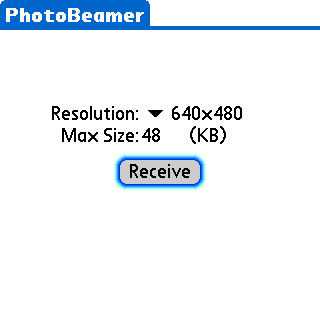
There is a known issue where Casio cameras ignore the resolution setting and always transfer a 640×480 image. The maximum file size setting works, but don't set it too small otherwise the camera may find itself unable to make such a small file size.
Operation is simple - point the two devices at each other, press Send on the camera and Receive on the Palm. A window will appear to show the progress. When complete the photo will be in the default folder on your Palm SD card for images. On my Treo 650, that's the DCIM folder. The photo is named similarly to the built-in Camera application: Photo_MMDDYY_NNN.jpg, where MMDDYY is the date (ugh - that's for consistency with the built-in idiotically hard-coded Yank date order - I'd have much preferred YYMMDD) and NNN is a unique number. My app scans for all the files with names starting with Photo_MMDDYY_ and picks a new number NNN that is one more than the largest NNN already existing. So if you have 001, 002, and 003 in the folder and delete 002, my app will next use 004, not 002.
Transferred photos show up in the Unfiled category. Use the built-in Multimedia app to view and sort.
I wrote this app under a severe time constraint - an impending holiday. As such I've cut some corners in the code and it just blasts away assuming various facilities are available on the Palm with little or no error checking. It works fine on my Treo 650, but who knows with other Palms? I might get around to adding error checks and such later on.
![]() PhotoBeamer.zip (6926) PhotoBeamer program (zipped)
PhotoBeamer.zip (6926) PhotoBeamer program (zipped)
PhotoBeamer.prc (12271) PhotoBeamer program (uncompressed PRC)
Back in 2001 I wrote PhotoBeamer for my EPOC PDAs. When I bought my Treo in July 2005, the first application I wanted to write for it was PhotoBeamer. As it turned out, my first app was Sudoku!
Moving on to March 2007, a two-week holiday to Melbourne was fast approaching and I decided it would be handy to be able to take photos on my big camera (which takes much better photos than the horrible camera in the Palm) and be able to MMS them around as I traveled. If only I'd ported PhotoBeamer to Palm as I'd planned to!
Of course, this thought only occurred to me a bit over a week before my flight, so I got stuck into the port. With less than three days to go it was done. Phew - scratch one thing off my to-do list!
For comparison, here are some photos to compare the relative quality of the two cameras. The Palm Treo 650 camera is 640×480, while the Casio QV-3000EX/Ir is 2048×1536. I beamed the photos to my Treo, which resized them to 640×480. I set the maximum size of the transfer to a touch above the file size of the corresponding Treo photo.
| Palm Treo 650 | Casio QV-3000EX/Ir |
|---|---|
 (143K) |
 (140K, Max size: 150K) |
 (108K) |
 (103K, Max size: 110K) |
The Palm camera is designed for taking photos of people - it has a fixed focus that is quite close to the camera, about 2 metres. Beyond 2 metres the focus is quickly lost, resulting in blurry images. It also has obvious problems with colour balance.
| Version | Date | Description |
|---|---|---|
| 1.01 | 2007-04-25 |
|
| 1.00 | 2007-03-11 |
|