| 1.32 | 2010-03-16 |
- Fixed bug where asking for a hint would always result in an
undeserved "bad pencilmarks" error.
|
| 1.31 | 2009-06-15 |
- Fixed a problem where an empty solver log would be shown.
- Enhanced the Hint button to perform a grid check during game
entry (check for no or multiple solutions without tapping Go).
- Enhanced the Solve Log function to provide the options of giving
a hint or solving the game when the log is empty.
- Enhanced the Fast Digit list with a 'C' - it operates the same
as entering a zero - any existing pencilmarks are cleared, or if
there are no pencilmarks, all pencilmarks 1 through 9 are added.
|
| 1.30 | 2007-07-24 |
- Fixed a crash saving games (one part of the saving was locking
the record for writing, another part was subsequently trying to
resize the record, which doesn't work when it's locked!).
- Fixed problem entering digits when setting up games with the
"auto set digit" preference turned off.
- Added checks before the Solve and Hint functions to check the
game for mistakes, otherwise the solver algorithms will only
provide more wrong answers!
|
| 1.29 | 2007-07-16 |
- Removed 1½-density support - it turns out the
double-density font corruption seen on Zire 71/72 devices
actually applies to all PalmOS 5.0 through 5.2 (and maybe 5.3)
devices and is due to the presence of 1½-density fonts in
the application, even though the affected devices aren't using
those fonts.
|
| 1.28 | 2007-07-15 |
- Fixed soft reset after HotSync.
|
| 1.27 | 2007-07-15 |
- Fixed data loss bug changing game details in game select form.
|
| 1.26 | 2007-07-15 |
- Fixed lockup exiting cell edit form.
- New database format to allow storage of extra data related to
each game - WARNING: the database will be upgraded when you
first run Sudoku after installing the application; if you have
many games the upgrade could take a minute or two; the database
will typically expand by about 6% (this does not affect beaming,
ExchangeManager, or sysAppLaunchCmdAddRecord).
- Fixed slow performance of the solved/unsolved filter in the game
select form.
- Obtain ROM version just once at startup, rather than querying
the OS each time - fixes performance issue with X-Master and
MultiUserHack.
- Disabled double-density fonts on Zire 71/72 devices - to work
around apparent custom font glyph corruption.
- Re-arranged preferences - split out solver related preferences
from the general preferences.
- Added a new pencilmark preference "Auto set single
digits" to control if cells with a single pencilmark have
that digit automatically set as the solution.
- Even when the above "auto set" preference is turned
off, the digit will still auto set when the last pencilmark in
the cell is tapped in the cell edit form.
- Added new general preference "Hide illegal digits in cell
edit form" to separate that function from the "Auto
erase" pencilmark preference.
|
| 1.25 | 2007-07-01 |
- Fixed so that background processing (such as PocketTunes)
doesn't keep the clock running.
- Fixed a bug during hint entry that may have corrupted memory and
caused some crashes.
- Improved operation on the Handera 330 - shouldn't hang on start
and pencilmarks are a nearly unreadable non-bold font instead
of a totally unreadable bold font.
- Enhanced display so that when all 9 instances of a digit are
"locked in", they are all grayed out (can be turned
off via preferences).
- Added new Almost Locked Sets strategy (ALS-XZ variant).
- Split Hidden/Naked number set strategies into simple (1 to 3
digits in a set) and complex (4 or more digits in a set).
- Tweaked Linked Pairs strategy to stop as soon as it finds a hint
so simpler strategies can be immediately tried.
- Restored previous Linked Pairs strategy as a simple strategy,
retaining the new Linked Pairs strategy as a complex strategy.
- Split Swordfish into simple (2 or 3 areas) and complex (4 or
more areas) strategies.
- All simple strategies are tried before any complex strategy -
pointing pairs/triples and box/line reduction are considered
simple, colouring is complex.
- Enhanced the Show Hint form to indicate the type of strategy
used for the hint.
- Enhanced the Pencil Legal Moves/Clear Pencilmarks so that if any
pencilmarks are hidden, then the game will ask if only the
visible pencilmarks should be affected, or all pencilmarks.
- Cell editor now correctly sets the cell if there is only one
digit in the cell.
- A hyphen (minus) is now treated the same as a space (skip a cell
when entering, redo).
- Altered calls to the PalmOS random number generator, to start
with a better seed, and to hopefully improve the distribution of
the random numbers, and thereby improve the random games.
- Added support for Garnet 1½-density displays - this
might make it look better on StyleTap type 240×240
(WindowsCE) displays.
- Added support for 65536-colour mode: previously if the device
supported 256-colours or more, the 256-colour mode would be
forced on, causing some ugliness when using UI skinning tools.
- Changed the convention of referring to cells from
"(row,column)" to "r<row>c<column>".
|
| 1.24 | 2006-07-30 |
- Fixed bug in Colouring strategy.
- Fixed bug where wrong minimum auto power off setting was saved
and used.
- Fixed the auto-power-off timer reset to only trigger on events
actually processed by Sudoku; this may help prevent the Palm
from switching on by itself when background processes (for
example, Chatter Email) wake up to do things.
- New "Solve to" button for the Solve Log that applies
all the log entries up to and including the selected entry.
- Manually entering hints given in the solver log entry no longer
wipes out the log, instead just removes the entries.
- Improved some event handling to maybe lower power consumption a
little.
- Automatically generated numbers to make game names unique are
now at least two digits long.
- The "Cannot edit starting digit" message now takes two
taps in the same cell to appear; the first tap just beeps.
- New preference to have the Show pencilmarks filter stay
synchronised with the selected fast digit entry - allows for
much easier pencilmarking.
- Rearranged the Edit menu options slightly.
|
| 1.23 | 2006-07-13 |
- Fixed pencilmark preferences button to respect the Palm theme
colours.
- Fixed Colouring strategy (I've nailed it this time for sure!).
- Fixed bug where the Edit > Check function wouldn't detect
conflicting digits.
- Strengthened the "Linked Pairs" strategy by incorporating
Y-Wing Chains.
- Improved the hint system so that when a hint is entered, it
doesn't wipe out the solve log.
- Added general descriptions of the solving strategies,
accessible from the solver log hints.
- When backlight dimming is disabled, don't even read the
backlight state: some Clié devices were complaining.
- Darkened red/blue colouring slightly.
- Tap-and-hold-down now un-sets a set cell.
|
| 1.22 | 2006-06-23 |
- Fixed bug that saved games out of sorted order in the database,
breaking auto game numbering.
- Fixed bug that resulted in the pencilmark preferences button
flashing rapidly when background processing (such as playing
music in RealPlayer or Pocket Tunes) was taking place.
|
| 1.21 | 2006-06-18 |
- Fixed several bugs relating to game pausing not being properly
cleared.
- Fixed bug where the Check function would circle correct digits.
- Fixed bug in Colouring strategy.
- Fixed bug where pausing the game turned the Palm off if the
usual auto off time had already expired.
- Fixed bug which had the Palm produce an error beep after
selecting menu items.
- Check function now allows incorrect cells to be either erased,
or moves undone until the game is correct.
- Red/blue colouring now supported on grayscale devices via light
and dark gray respectively.
- Reduced stack memory requirements of Colouring strategy - should
help on stack limited devices (eg Palm OS 2.0 and earlier).
- Tweaked number sets strategies to only try big sets of four
digits or more as a last resort.
- Ensured the game name has a zero terminator - stop some
crashing.
- Changed backlight dimming to ensure it never makes things
brighter.
- Made backlight dimming a preference.
- Can cancel copying to clipboard.
- New Game form remembers which checkbox was last selected.
- Bolded form labels (where practical).
- Added support for categories.
|
| 1.20 | 2005-11-05 |
- Fixed bug where undo/redo history wasn't always being cleared at
appropriate times.
- Fixed "setup game" animation so it doesn't race away.
- Redesigned the Pencil Preferences form, and moved some
pencilmark-related preferences from the general Preferences form
to the Pencilmark Preferences form.
- Preliminary localization work - moved hard-coded strings into
resource records.
- Beaming just the starting digits of a game now resets the game
timer for the destination machine.
- Added a special message to show if "Go" is tapped on
a blank grid.
- Changed the highlight moving by the 5-way navigator so it no
longer skips over starting digits.
|
| 1.19 | 2005-10-13 |
- Fixed the cell editor so it doesn't hide digits that are already
pencilled in so they can be unselected.
- Fixed bug in the "basic rules" strategy that caused
the "auto erase pencilmarks" function to sometimes not
work.
- Changed the auto-off timeout to not use the
forced extended timeout when the game is complete, or when
setting up the game.
|
| 1.18 | 2005-10-10 |
- Fixed bug where beaming a game wouldn't start/stop the timer on
the destination device.
- Fixed some bugs in the Colouring strategy.
- Fixed bug where Solve would stop before it had exhausted all
possible eliminations.
- Replaced memory-based undo history with a database-based one,
this should resolve problems with the undo history not saving
more than about 200 undos (it would just stop adding undo
entries, resulting in big undos), plus improve operation (not
crash!) on devices with limited heap memory (eg Palm OS 2.0).
- Changes made by Pencil Legal Moves, Erase Pencilmarks, Erase
Colourings and Solve now go into the undo history.
- Improved handling of game timer to ensure it stays running.
- Improved game generation to handle system events (such as phone
ringing, Home button, and other application switching events)
and to dim the backlight (where possible).
- Changed the cell editor to hide digits that are illegal if the
"Auto erase pencilmarks" preference is ticked.
- Made game name generation always use two digits for the date
numbers, and add a "#number" at the end to ensure new
names are unique.
|
| 1.17 | 2005-09-30 |
- Fixed bug where the game generator would generate games
requiring guessing.
- Fixed bug where the game generator would generate the same
sequence of games (wasn't seeding the random number generator).
- Fixed bug where pressing and holding the select button on
Tungsten T devices (and maybe others) wouldn't go to the
Applications Launcher.
- Fixed the cell edit form to allow the Graffiti area to work
correctly.
- Fixed a potential lock-up in the fast solver.
- Reduced the memory requirements of the fast solver.
- Made auto-generated date always in year-month-day order, for
better sorting in the game list.
- Cell edit form now responds to digit input via Graffiti or
keyboard to simulate tapping the digit buttons.
- Entering a zero turns all pencilmarks in the current cell or in
the cell edit form on or off.
- Increased the requested stack size from 4KB to 6KB, which should
improve stability on older devices.
|
| 1.16 | 2005-09-25 |
- Fixed bug introduced in v1.15 where the pencilmarks font would
be continually redefined, eventually swallowing up all memory
and causing game grid drawing and exiting of game to slow down
considerably.
- Backspace/Space (via either Graffiti or keyboard) now function
as Undo/Redo respectively during game play.
- Enhanced the clipboard copy function to allow copying of either
all the digits, or just the starting digits.
- The auto-setting of digits while editing cells can now be undone.
- Added scrollbar to game selection form.
- Fixed some game timer bugs.
- Can no longer pause a completed game.
|
| 1.15 | 2005-09-20 |
- Fixed problem where the drawing of pencilmarks would be
corrupted (apps using custom fonts, like Sudoku, must check
every time they use such a font, in case a background Palm app
has redefined it behind their back!).
|
| 1.14 | 2005-09-19 |
- Fixed an infinite loop in the colouring strategy.
- Fixed problem where hint/solver strategies would miss simpler
plays.
- Fixed bug where fast digit entries weren't being added to the
undo/redo history.
- Completely re-worked the hint/solver code, hints now step
through all the eliminations instead of going straight to the
solved cell, plus they allow the more complicated strategies,
especially Colouring, to complete their eliminations.
- Hint confirmation now allows the hint to be explained.
- Sped up animation of game setup "tap to go" message.
- Optimised idle event handling to reduce power consumption.
- Improved the fast digit entry button by having it reset to '#'
if the digit list is dismissed by tapping outside the list - it
allows the normal digit entry mode to be selected simply by
double-tapping the button.
- Improved fast digit entry by having tap-and-hold force the
selected digit to be locked into the cell.
- Improved the time display to distinguish between minutes:seconds
(now separated by a ') and hours:minutes (separator unchanged,
it's still a :).
- Highlighting reverted to something more like the pre-v1.13
behavior.
- Added pencilmark counts to the pencilmark preferences form.
- Replaced the old and slow brute force strategy with the new fast
solver algorithm.
|
| 1.13 | 2005-09-06 |
- Fixed display corruption if a reminder popped up while the cell
edit form was open.
- Fixed sysAppLaunchCmdAddRecord bug where it would sometimes
return zero if the record had not been added.
- Fixed the clock stopping after a solve or a game check.
- Fixed the basic rules solver to stop as soon as it notices a
solitary digit in a cell.
- Fixed "Select Game" list highlighting - highlight now
sticks to a renamed game.
- Fixed the pointing pairs/triples strategy to use game
row/column numbers instead of box row/column numbers.
- Fixed game generation drawing on grayscale devices.
- Fixed game saving to synchronize with the NVFS, if present.
- Added X-Wing and Swordfish strategies (generalised Swordfish).
- Added "Fast Digit Entry" - select a digit that will be
immediately toggled into every subsequent cell that is tapped
(particularly good for quickly filling in or clearing out
pencilmarks).
- Added colour support for PalmOS 3.5.
- Added shortcut support for pencilmark filters (the Shortcut
stroke, followed by a digit 1-9).
- Added colouring for undetermined cells; intended for manually
working out the Colouring strategy.
- Added preference to stop the cell edit form opening on every
cell tap; this is to allow for tapping a cell to select it, then
being able to use Graffiti to immediately edit the cell digits.
- Enhanced the Go menu item to Go/Pause, to allow pausing the game
via Graffiti shortcut or keyboard.
- Improved the decoded descriptions of the box/line reduction and
pointing pairs/triples strategies.
- Improved the "Pencil Legal Moves" and "Erase
Pencilmarks" functions to respect the show/hide pencilmark
preferences.
- Improved the dpad/5-way behaviour during game entry to wrap to
the next/previous lines when moving right/left; the no wrapping
during game play is unchanged.
- Prevented "Pencil Legal Moves" from working while
setting up the game.
- Made the Pencilmark Preferences button blink when any
pencilmarks are set to be hidden, as a reminder.
- Made the game editing mode a little more obvious.
- Mistakes are no longer highlighted exactly like the currently
selected cell, instead the digits are circled.
- Slightly sped up the number set solvers.
|
| 1.12 | 2005-08-11 |
- Fixed bug where incorrect brute force guesses appeared in the
solver log.
- Fixed bug where the pointing pairs/triples solver log entry had
the box and row/column numbers swapped.
- Fixed bug where decoding solver log entries crashed the emulator
(although no crashes on devices were reported).
- Made the "fast solver" (used by the Check and Go
functions) much faster.
|
| 1.11 | 2005-08-08 |
- Fixed Check and Go solving to not exhaustively search for every
possible game solution, but stop at the first and second
solutions respectively.
- Fixed naming conflict with TealPoint Sudoku Addict.
- Improved tap and hold usability by ignoring pen moves and
shortening the hold time to half a second.
- Added pause function - tap clock.
- Added pencilmark drawing preferences - they can be selectively
coloured or hidden.
- Added an experimental (very poor) game generator.
|
| 1.10 | 2005-08-01 |
- Fixed Tungsten T3 5-way navigation control support (may also
apply to other devices).
- Fixed bugs where if "auto erase pencilmarks" was
enabled, pencilmarks would be automatically filled in when
tapping "Go" or rewinding.
- Attempted fix for some colouring problems (conflicts with system
colour themes).
- Added fine-grained undo/redo functionality.
- Added new strategies: Nishio and Linked Pairs.
- Added option to capture hardkeys for left/right control.
- Added "Check" functionality - solves the game from
scratch then highlights solved cells that are different from the
calculated solution.
- Added "Solvers ignore pencilmarks" preference - will
result in extraneous log entries, but allows the hint and solver
features to ignore any erroneous or incomplete pencilmarks.
- Added a new preference to enable/disable Nishio-like strategies
(Allow shallow look-ahead).
- Changed the Preferences shortcut from the non-standard
"F" to the standard "R"; that has
necessitated changing the Rewind shortcut from "R" to
"W".
- Tapping and holding on a cell with a single pencilled digit will
lock-in that digit.
- Enhanced New Game function to allow copying of the current game
(starting digits only, or the whole lot).
- Enhanced Go button now checks the entered game for none or
multiple solutions.
- Enhanced game selection form now shows the game time.
|
| 1.9 | 2005-07-22 |
- Fixed Go button painting bug when entering new games.
- Fixed Rewind to edit game not clearing pencilmarks.
- Fixed crash drawing cell background colours (reported against
the Clié emulator).
- Clipboard pasting has been changed to paste the game into the
database and switch to it, instead of replacing the existing
game; now supports an optional game title as the first line of
the clipboard data.
- Added "doesn't crash" support for PalmOS 1.0 and 2.0.
- Added support for
sysAppLaunchCmdAddRecord.
- Added an option to disable the colours.
|
| 1.8 | 2005-07-10 |
- Improved the Colouring strategy.
- Locked cells are now shown in a non-bold blue, starting cells
are still shown in bold black.
- Streamlined initial game entry.
- Added a hint button.
- Changed "auto pencil legal moves" to "auto erase
illegal moves".
- Hints/solving no longer internally reset pencilmarks before
starting, now they only do that for cells with no pencilmarks;
this removes the confusing solver log entries indicating
elimination of digits that aren't there.
- Reworked preference loading/saving so new preferences don't
require wiping out the old preferences.
- Improved the positioning of the cell edit form so it does not
obscure the row, column, or box of the cell being edited.
- Fixed bug that put garbage into the solver log.
|
| 1.7 | 2005-07-05 |
- Added a Solver Log - see the reasoning behind the hint or
solution.
- Fixed bug where renaming a game would sometimes get the new
position out of order.
- Removed the Remote Pairs strategy - the Colouring strategy is a
superset of it.
- Removed a simple "eliminate single digit" strategy -
the more general Naked Pairs strategy was doing the same thing
(and more).
|
| 1.6 | 2005-07-04 |
- Fixed bug that caused hint/solve searches to finish too soon.
|
| 1.5 | 2005-07-03 |
- New strategy implemented - Colouring!
- The Solve function now fills in pencilmarks.
- Digits now shade cells with specific colours, making it easier
to see sets of digits.
- Improved appearance of cell inverting/highlighting.
|
| 1.4 | 2005-07-02 |
- New application icons - colour and high-res.
- Added some colour support.
|
| 1.3 | 2005-06-27 |
- Fixed crash in game selection form.
|
| 1.2 | 2005-06-27 |
- Added high density display support (the app icons still suck).
- Added 5-way rocker support.
- Added keyboard support.
- Added help icon to main form.
- Added minimum auto-off timeout.
- Added game beaming support.
- Fixed bug erasing pencilmarks while editing game.
- Blocked saving state while editing game.
- Other usability tweaks and minor bug fixes.
|
| 1.1 | 2005-06-21 |
- Added brute force hints (optional).
- Added clipboard copy/paste.
- Added game solver (applies hints until game is complete).
- Added two new solver strategies.
- Fixed a strategy (remote pairs) bug.
- Fixed new game bug.
- Fixed rename game bug.
|
| 1.0 | 2005-06-14 |
|
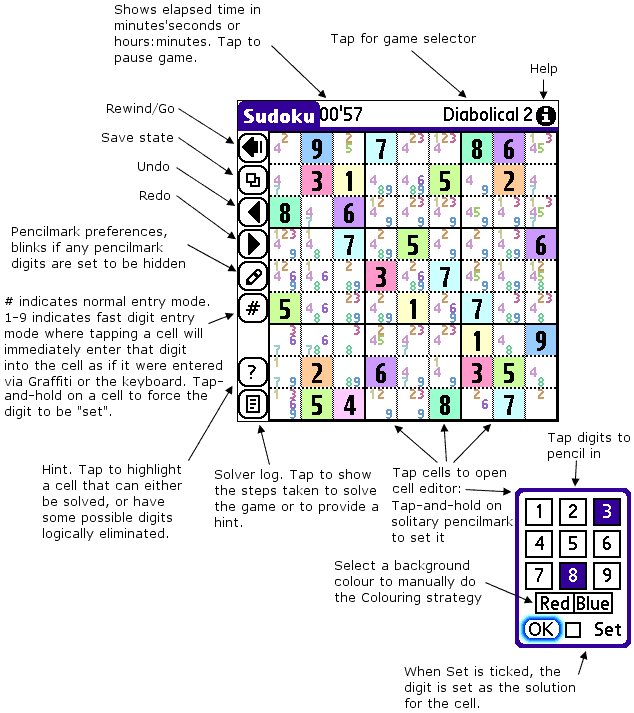
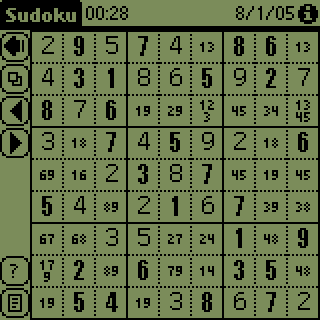
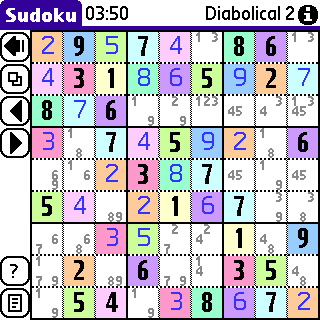
![]() sudoku.zip (53771) Sudoku program (zipped)
sudoku.zip (53771) Sudoku program (zipped)